Making the Switch: Understanding the Limitations of Outdated Telecom Solutions
Confronting the Limitations of Legacy Systems In the rapidly evolving realm of telecommunications, businesses are often constrained by outdated systems
Our hand-picked technology partners amplify our ability to architect and implement multi-vendor solutions, enabling seamless, secure, and efficient integration of cloud and next-generation networks into a single easy-to-manage solution.
Featured Partner

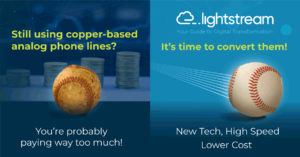

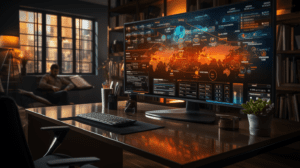
Gain invaluable customer insights to provide personalized experiences your customers want.
Enhance your data security and network connectivity with our trusted team of experts, available 24/7.
Move your manufacturing business forward with expert custom solutions and optimized applications.
Innovative solutions keep security, budget and enhanced experiences top of mind.
Seamlessly transition to most up-to-date technology while keeping your patients’ health data safe.
Confronting the Limitations of Legacy Systems In the rapidly evolving realm of telecommunications, businesses are often constrained by outdated systems
Top 10 Considerations When Choosing a NOCaaS Managed Services Provider Picking a NOCaaS (Network Operations Center as a Service)
The Rise of NOC as a Service and Its Crucial Role in Network Vigilance Organizations are struggling now more than
SALT LAKE CITY, September 1, 2023 — Today, Lightstream, a trailblazer in Secure Digital Transformation, Zero Trust security methodology, next-generation
With a looming recession and uncertainty growing, more organizations are looking for ways to cut spending and increase efficiencies. Many

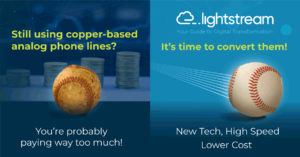

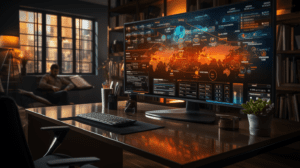

With its scalable structure, pay-as-you-go pricing, and 99.95% SLAs, it’s no wonder Microsoft Azure is a long-time leader in the IaaS space. Its popularity is also due to the fact that it not only offers -Infrastructure as a Service (IaaS) but also Software as a Service (SaaS) and Platform as a Service (PaaS). With Azure, clients can use the services purely in the cloud or combine them with any existing applications, data center or infrastructure already in place. But with all of this flexibility and reliability comes responsibility. It is critical that IT professionals understand Azure’s shared responsibility model as well as which security tasks are handled by the cloud provider and which tasks are handled by you.
Here are -five common security mistakes that typically result from a rushed build/setup process and inadequate management, as well as tips on and how you can avoid them when designing, deploying, and managing your Azure cloud solution.
Misconfiguration is a common occurrence in situations where an Azure solution is implemented without proper planning.
One aspect of misconfiguration is the assignment of roles to users. It is recommended that you follow the principle of least privilege and select a role that provides the user only with the amount of permission they need to do their job. Failing to follow this best practice leads to excess access permission which can easily be avoided by taking the time to properly assign these roles at the outset.
The old adage that “too many cooks spoil the broth” applies to countless scenarios, and Azure is no exception. Assigning too many administrators, failing to establish lease permissions for those administrators, and not enabling Azure’s Multi-Factor Authentication (MFA) are risky oversites. MFA provides an extra layer of security by requiring administrators to provide authentication via phone call, text, or mobile app before they can log into the portal. This helps prevent the administrator’s account from being compromised or misused.
This misstep may seem obvious, but regardless of how many times people are warned against setting weak passwords, far too many people still use them. According to Microsoft, they see over 10 million username/password pair attacks every day across their platforms. Failing to assign strong passwords and requiring them to be frequently updated creates vulnerabilities that are easily avoidable.
In setting up Azure services, Microsoft recommends the following to IT administrators:
Failing to turn on the logging feature is another common misstep in the building process. First, logging must be turned on to permit access visibility. But it doesn’t stop there. The Azure Activity Log must be regularly monitored to gain insight into who is accessing and managing your Azure subscription and to track all create, update, delete, and action activities performed. In addition, an investment in Sentinel – Azure’s cloud-native security information and event manager (SIEM) platform – can go a long way, as it uses built-in artificial intelligence to quickly analyze large volumes of data across an enterprise.
Haste and -lack of expertise in the configuration of your security tools can mean huge exposure risks for your organization. Failing to enable Azure’s security center and its highly valuable native security tools is a big no-go as it leaves your data open to breaches.
Network Security Groups (NSGs) are the foundation of all network security designs in Azure, and therefore should always be applied to safeguard subnets of a virtual machine-based web application deployment. In a typical design, there is a virtual network and subnets. The subnets should not be assigned to a public IP that could open unwanted ports. NSGs control access by permitting or denying network traffic via communication between different workloads on a vNET, network connectivity from on-site environment into Azure, or direct internet connection.
IT administrators often view their Azure cloud solution as just a data center, but it’s essential to remember that this isn’t a case of “set it and forget it.” In fact, your job is far from over once the migration or build is complete; ongoing management and security are critical to the success of your Azure environment.
Proper management of your solution requires a multi-faceted approach. In addition to maintaining compliance with organizational and regulatory security requirements, you must continuously monitor the machines, networks, storage, data services, and applications to protect against potential security issues. Prioritize security alerts and incidents so you can zero in on the most critical threats first. Troubleshooting will be easier if you track changes and create alerts to proactively monitor critical components. Managing update schedules will ensure that your solution is equipped with the latest tools to support ongoing operations.
The bottom line is that your Azure solution is only as strong as the team supporting it. Therefore, IT professionals must do everything in their power to remediate security vulnerabilities before attackers have a chance to take advantage of them. If security and technical expertise and staffing have become obstacles to the effective implementation of your cloud strategy, turn to Lightstream’s Cloud Managed Services (CMS) for help overcoming these challenges.
Register for Lightstream Insights
©2024 Lightstream Managed Services, LLC. All Rights Reserved.