Making the Switch: Understanding the Limitations of Outdated Telecom Solutions
Confronting the Limitations of Legacy Systems In the rapidly evolving realm of telecommunications, businesses are often constrained by outdated systems
Our hand-picked technology partners amplify our ability to architect and implement multi-vendor solutions, enabling seamless, secure, and efficient integration of cloud and next-generation networks into a single easy-to-manage solution.
Featured Partner

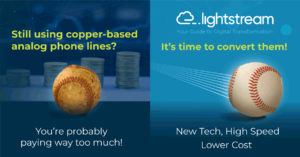

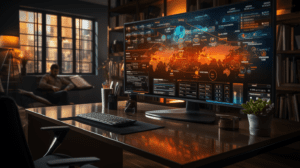
Gain invaluable customer insights to provide personalized experiences your customers want.
Enhance your data security and network connectivity with our trusted team of experts, available 24/7.
Move your manufacturing business forward with expert custom solutions and optimized applications.
Innovative solutions keep security, budget and enhanced experiences top of mind.
Seamlessly transition to most up-to-date technology while keeping your patients’ health data safe.
Confronting the Limitations of Legacy Systems In the rapidly evolving realm of telecommunications, businesses are often constrained by outdated systems
Top 10 Considerations When Choosing a NOCaaS Managed Services Provider Picking a NOCaaS (Network Operations Center as a Service)
The Rise of NOC as a Service and Its Crucial Role in Network Vigilance Organizations are struggling now more than
SALT LAKE CITY, September 1, 2023 — Today, Lightstream, a trailblazer in Secure Digital Transformation, Zero Trust security methodology, next-generation
With a looming recession and uncertainty growing, more organizations are looking for ways to cut spending and increase efficiencies. Many

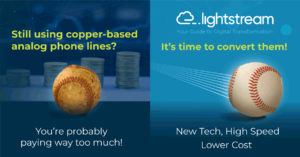

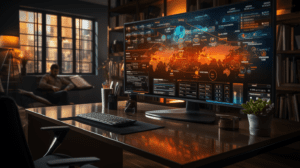

AWS recently changed its underlying alert creation in Security Hub. If you enabled more than one control, you’re likely getting repeats of the same alert from the different controls. With AWS’s new feature, you’ll receive one standard alert—even if it violates multiple controls.
And if you enable de-duplication, all standards will report a single consolidated finding of “Config.1”
De-duplication isn’t automatically enabled for existing implementations, and you’ll want to consider a few things before turning on the new feature. However, any new implementations will already have it enabled by default.
AWS’s new de-duplication feature can help if you’re struggling with the number of alerts in Security Hub by reducing them and streamlining updates.
Register for Lightstream Insights
©2024 Lightstream Managed Services, LLC. All Rights Reserved.